Among thousands and thousands of other Mac lovers out there, I too purchased my copy of Leopard for it to arrive on Friday. The ride wasn't as smooth as I expected, and there were some roller coaster moments. There's also a few small things that don't work as expected, and there's a few gems that are unexpected.
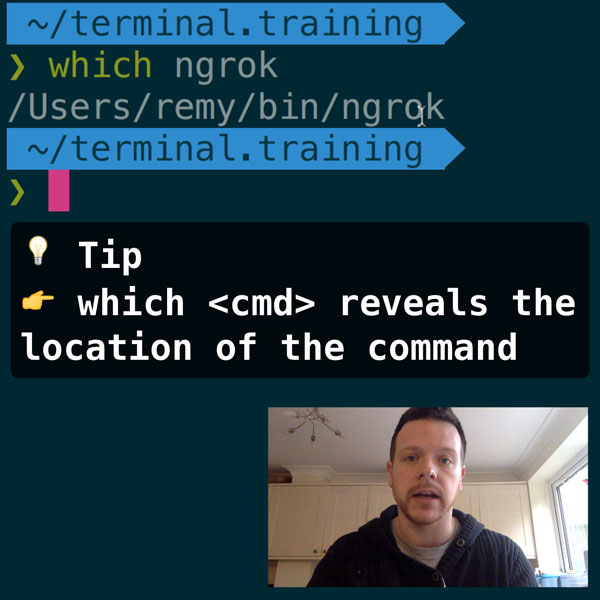
READER DISCOUNTSave $50 on terminal.training
I've published 38 videos for new developers, designers, UX, UI, product owners and anyone who needs to conquer the command line today.
$49 - only from this link
Before the install
The whole process wasn't helped by the charade that preceded my receiving the software. Around midday I was told it was out for delivery. At 6:30pm, I called again to be told it had been put out for delivery at 9:30am and that it had arrived at the depot (i.e. where they delivery from) at 11:30am. Hmm...time machine was really working! Finally I was told it was still at the depot, and wouldn't be delivered until tomorrow.
7:30pm that evening, a lowly messenger arrives at the door handing me Leopard. Random.
Backup!
I didn't. I'm not sure why I didn't, I'm usually very good at this stuff. I threw caution to the wind. When Leopard had installed (about 1 1/2 hours unattended install), I found my email and all my iCal events completely empty.
I was quite ready to lob the OS out of the window and desperately hunt down my Tiger CDs.
I knew searching Google would probably not work, since the software was so new, it wouldn't have indexed any results yet. So I went hunting on apple.com and technorati (in the hope someone had blogged their problems). No one else appeared to have problems!
However, Apple did have the article "iCal, Mac OS X 10.5: Empty "Home" and "Work" calendars may appear after installing Leopard". Sorted.
Mail, for some reason it hadn't removed my plugins, as a Mail upgrade normally would. I removed them, and it worked just fine.
A Few Gritty Bits
Resolution Independence
With all the initial chatter about resolution independence, it doesn't look like it was ever to be so.
Stack alignment
There's an odd effect when opening a stack and then moving over it. I kind of expected the current stack to stay in focus in the Dock. I've included a quick vid of what I mean (I'm being picky).
Mail's RSS reader
This was one of the features I was looking forward to most - to be able to consolidate all these messages. However, since Mail doesn't import OPML I've got a manual job of adding 65 RSS feeds...
I'm looking around for a hack, and when I find it, I'll post it up here.
Apache 2
Although later copies of Tiger came with Apache 2, the version I had running on both my machines ran 1.3. In the upgrade, they sneakily moved me over to Apache 2 - which broke my offline dev environment :-(
I've since posted how to fix it, and staying with Apache 2.
QuickSilver - show application menu broken
I use the current app -> show menu hack for Quicksilver - now not working. I suspect it's perhaps to do with QuickSilver hooking the menu nib...or something...fingers crossed it gets fixed soon.
A Couple of Gems
Coverflow & preview icons
I don't use coverflow too much in iTunes, in fact barely at all. However, I find my self in Finder going back to coverflow and skimming through my documents finding what I'm after that little bit faster - and it's kinda fun too.
Quickview is really smart and very fast considering it's opening up all kinds of types of docs.
I think this is the most unexpected feature that I'm using.
Network mounting & unmounting
If you move around with your Mac, then you may know of the pain that is: forgetting to unmount.
When Tiger doesn't unmount a network drive, and you disconnect the network - everything hangs for about 5 minutes while the OS goes off to work out what the heck happened.
Now in Leopard, so far as my tests have shown, forgetting to unmount doesn't render your machine busy. It's cached a tree of where you've been already. You can't access the files while you're offline, but it doesn't groak if you disconnect the network, but remain mounted.
Scrolling
You can scroll windows that are not in focus.
iCal's icon
No longer stuck on 17th of July when it's closed!
Overall
Overall, I'm still impressed. There are a few UI things that I'm not quite sure about, but the same was true when I moved from Panther to Tiger - it just takes a little time to get used to the changes.
I'll be getting myself and external drive for Time Machine - turns out you can't use S3 as a Time Machine disk :-(
I'd like to hear what other people think of Leopard too.