I've recently been working on a project that requires privately scoped npm modules. The problem I encountered was: when Travis ran tests that depended on @scoped modules, it would fail:
npm ERR! 404 Not found : @remy/super-awesome-private-mod
This post fixes that issue (and is mostly here when I forget, I can "google myself"!).
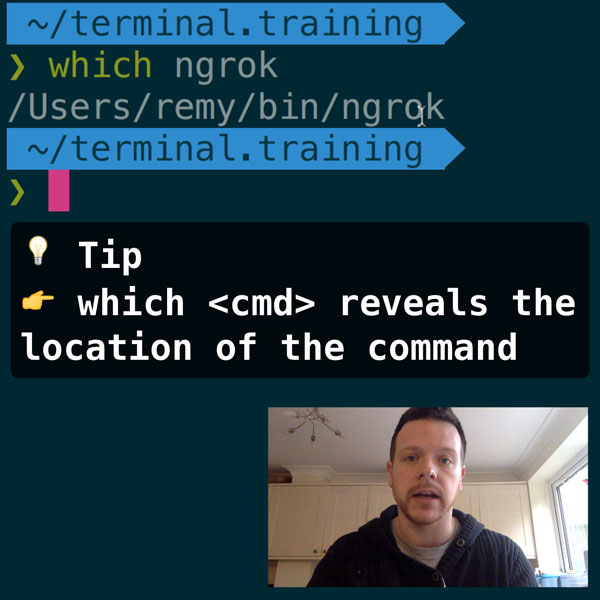
READER DISCOUNTSave $50 on terminal.training
I've published 38 videos for new developers, designers, UX, UI, product owners and anyone who needs to conquer the command line today.
$49 - only from this link
1. Capture your token
If you're using semantic-release cli (which you should, it's awesome), then you'll already have the NPM_TOKEN as an environment value in Travis.
If not, you'll need to find your npm token. This is found in your home directory, in the .npmrc file. The token is everything after _authToken=. Your file should contain a line like this:
//registry.npmjs.org/:_authToken=00000000-0000-0000-0000-000000000000
Note that where I've put zeros, you'll see letters and numbers. Once you've copied the token, you'll need to create a new env value in your Travis setting (on the individual build pages):

Then under the "Environment Values" add a new value (keep "display value in build log" off):
NPM_TOKEN = 00000000-0000-0000-0000-000000000000
Then hit "add".
2. npmrc
You have two options here. The first option is to dynamically create an .npmrc (more about npmrc) in the .travis.yml setup. The second option is to add the file to your repo, but it also requires a change to your shell environment. I'll cover both.
Note that if you change your npm password, then you'll need to update your NPM_TOKEN, otherwise it shouldn't need changing in the future.
Dynamic
In your .travis.yml you'll create an .npmrc file on the fly. You'll need to do this in the before_install section, as per:
before_install:
- echo "//registry.npmjs.org/:_authToken=\${NPM_TOKEN}" > .npmrc
Note that the escaped \$ is important. This will ensure that your private npm token is not echoed out in your Travis logs. That's it. With this method, you're ready.
I personally like this method because it keeps the .npmrc file out of my git repo and it means I don't have to remember to fiddle with my shell environment variables as we'll see next.
File based
Create a .npmrc file and put it in the root of the directory that Travis will run (i.e. the root of the git repo typically).
Have the file contain (at least) this:
//registry.npmjs.org/:_authToken=${NPM_TOKEN}
Now push this to your repo and let Travis run it's test. Travis will now have access to install your privately scoped npm packages.
Now you build will work, but npm install won't work locally until you add the NPM_TOKEN=00000... to your local shell environment variables.
You might need to tweak these directions depending on your shell, but if you're using bash, add the following line to your .bash_profile and after run source ~/.bash_profile:
$ export NPM_TOKEN="00000000-0000-0000-0000-000000000000"
The downside of this method (once you've got your shell sorted) is that if you're working in a team, each team member will have to add this line to their shell too, as the .npmrc file in the root of your project directory will require a valid token.
Now your private modules will install in Travis. If you need this in an environment like Heroku, I found this article very useful (and the basis of this post).