My blog includes a lot of code examples throughout the many blog posts I have, and I'm a big proponent of copy & paste code examples, i.e. if I can make it easy to copy, I want it to work when it's pasted.
So here's two ways you can prefix terminal code examples with a $ and not make it selectable (so it isn't included in the copy/paste op).
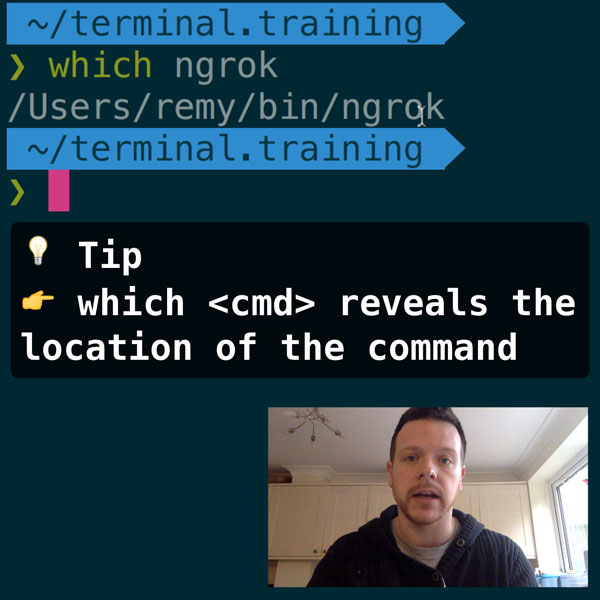
READER DISCOUNTSave $50 on terminal.training
I've published 38 videos for new developers, designers, UX, UI, product owners and anyone who needs to conquer the command line today.
$49 - only from this link
Not bad: adding $ via CSS
I'm mixed on whether the source of my posts include the $ in the code examples, but this method will add it in afterwards, but splitting the code element into individual lines, then wrapping each line with a span element that's styled with a :before pseudo selector.
Firstly the JavaScript. I'm making an assumption that all bash code examples for the terminal have a class name of .bash (yours might be something similar, or you could apply to all elements):
// I've used vanilla JS, but feel free to port to jQuery, etc
const $ = (expr, ctx = document) => {
return Array.from(ctx.querySelectorAll(expr));
}
$('code.bash').forEach(elem => {
const replaced = elem.textContent
.split('\n') // break into individual lines
.filter(Boolean) // strip empty lines
.map(line => line.replace(/^\$ /, '')) // remove leading $[space]
.join('</span>\n<span class="line">')); // wrap with span.line
elem.innerHTML = `<span class="line">${replaced}</span>`;
});
Then a simple dash of CSS for the span.line selector:
code.bash .line:before {
content: '$ ';
opacity: 0.5;
}
The result, a series of commands has the prompt symbol, but not included when you copy (go ahead, select the text in the sample below):
$ npm init -f
$ install --save express
$ npm start
But sometimes I don't want every line to be prefixed with the prompt, either when I want to show the output from a command or if a command is across multiple lines (joined by a \). So that needs an improved solution.
Better: making $ unselectable
Rather than splitting every line and wrapping them in a span.line element, what I could do instead is to assume that the $ symbol is in the original markup, and wrap only the $ symbol and using CSS make it unselectable.
const $ = (s, ctx = document) => Array.from(ctx.querySelectorAll(s));
const prompt = '<span class="prompt">$ </span>';
$('code.bash').forEach(elem => {
el.innerHTML = el.textContent
.split('\n') // break into individual lines
.map(line => line.replace(/^\$ /, prompt))
.join('\n'); // join the lines back up
});
This regexp makes sure the bash lines starting with a $ symbol and is followed by a space (so it doesn't capture variables), and with the following CSS applied to the span.prompt element, the $ is unselectable and the code can be copied and pasted:
.prompt {
user-select: none;
opacity: 0.5;
}
This now works with the previous example, but also multi-line examples (try selecting the text below):
$ curl -X POST \
-d'["foo.com","bar.com"]' \
-H'authorization: token xyz' \
-H'content-type: application/json' \
https://jsonbin.org/remy/urls
Nice and simple, and I like that my bash code examples can now be safely copied without accidentally messing up the command (and I've dropped in the opacity to try to visually indicate that it's less important than the code).