I offered to coach JavaScript recently, and an exercise I dreamt up was to implement every array (prototype) method, and write tests that they work.
Since I'd come down with tonsillitis which apparently comes with a full on bedridden fever, I thought I'd have a go myself. And I learnt a few things along the way. Today, I wanted to share the swiss cheese wonder of sparse arrays!
(see what I did there? 🧀)
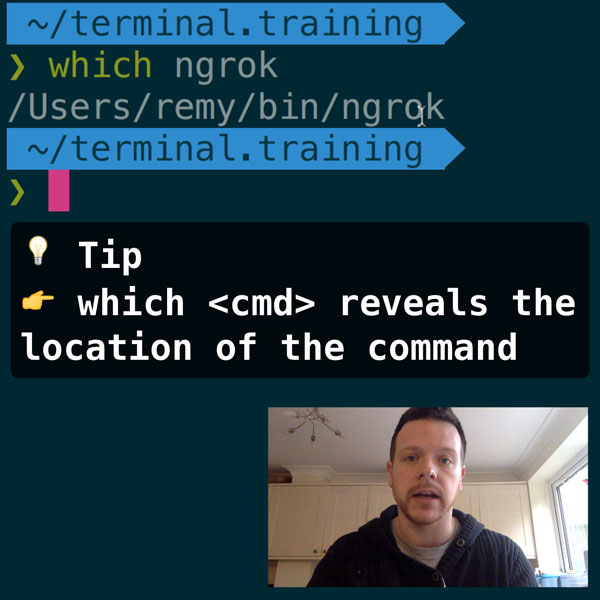
READER DISCOUNTSave $50 on terminal.training
I've published 38 videos for new developers, designers, UX, UI, product owners and anyone who needs to conquer the command line today.
$49 - only from this link
There is a TLDR if you really want to skip all my lovely words!
A closer look
A sparse array is an an array with "holes". Holes tend to look like undefined (when logging), but they're not really not defined. It's just that JavaScript doesn't have a value for a hole, which…one might argue is undefined, but alas, that value for undefined value is already in use!
More recently Chrome started using empty for holes…which makes sense, but spoils my fun…
A few fun ways to view sparse arrays:
new Array(1) // hole × 1
[ , ] // hole × 1
[ 1, ] // int(1), no holes, length: 1
[ 1, , ] // int(1) and hole × 1
Obviously that last example is super precious, you're left to spot the difference between the comma that causes the sparse array, and the comma that's treated as a trailing comma and is ignored entirely by JavaScript.
Then there's the fun confusion of trying to look at a hole…which I'm now starting to liken to a black hole in my mind (to be interpreted both ways.).
const a = [ undefined, , ];
console.log(a[0]) // undefined
console.log(a[1]) // undefined
These values are both undefined, but not because they're both undefined. WAT? a[0] points a set array element containing the value undefined. Whereas a[1] is not set to any value (it's a hole remember), but any value not defined is undefined. So, they kinda look the same.
There still be hope! A one line prop in object can tell us if we're looking at a hole:
const a = [ undefined, , ];
console.log(0 in a) // true
console.log(1 in a) // false
So we're all safe now right? we've escaped the clutches of the unknown undefined but not undefined hole. Nope, as The O.G. Daddy of JavaScript pointed out on Twitter, there's potential risk if there's any 3rd party scripts or libraries involved (which unless your code is 100% siloed, is likely at some level). A 3rd party could tamper with the array prototype and:
// elsewhere in boobooland
Array.prototype[1] = 'fool!'
// and in my code
const a = [ undefined, , ];
console.log(0 in a) // true
console.log(1 in a) // true … 😱
As with most things in JavaScript, the proper way of checking whether there's a hole or not requires using a method I barely remembered even existed:
// elsewhere in boobooland
Array.prototype[1] = 'fool!'
// and in my code
const a = [ undefined, , ];
console.log(a.hasOwnProperty(1)) // false
// 👊 have some of that boobooland
Since hasOwnProperty is from the days of ES3, using that method allows you to officially call yourself a Retro Scripter.
But why?
Performance is a really good reason these holes exist. Say you create a new Array(10000000) (10 million). There's not actually 10 million allocated values in that array, and the browser isn't storing anything.
Tripping over maps
The cherry on the top, is that I always trip up on sparse arrays combined with map, forEach and filter (though I'm sure it has some funsies effects on other callback-based methods too).
The callback passed to forEach will skip over holes. Makes sense. It seems right that a fully sparse array doesn't have any for-eaches:
const a = new Array(100);
let i = 0
a.forEach(() => i++);
console.log(i) // 0 - the callback is never called
It is worth noting that the array is still walked, and the larger the array, the longer the forEach will take, even if it's sparse. Oddly, I ran some (contrived) tests that showed it took ~85ms to run forEach on a 10 million sparse array, but over 20 seconds for 100 million. Weird.
Then there's map. The map function, like forEach doesn't call on the hole, but it will always return the hole in your result.
const a = [ undefined, , true ];
const res = a.map(v => typeof v);
console.log(res) // [ "undefined", hole × 1, "boolean" ]
This map with sparse arrays also explains why my goto method for generating an array of numbers from 1 to 9 (for instance) would never work:
new Array(10).map((_, i) => i + 1) // hole × 10
// not 1, 2, 3 … etc 😢
And then filter is just like, "meh, screw you all, no one wants sparse arrays", so it just removes them no matter what:
const a = [ undefined, , true ];
const res = a.filter(() => true);
console.log(res) // [ undefined, true ] - no hole 🤔
…which, I guess makes sense, since the result of a filter is every element whose callback returned a truthy value, and since the hole wasn't invited to the party (as we saw in forEach), then it's never even considered, so the filter result is never sparse.
Walking in sparseland
There's two ways to guarantee iterating over the elements that don't exist in a sparse array. The first is a "classic" loop (I'm using a for, but a while or do/while will work too):
const a = new Array(3);
for (let i = 0; i < a.length; i++) {
console.log(i, a[i]) // logs 0…2 + undefined
}
In addition, there's the new ES6 array methods values and keys, both of which include sparse elements. This also means that array spread will translate holes into undefined. This is because under the hood, array spread is using the iterator protocol.
This means that if you intend to copy an array, you should be very wary of spread and possible stick to slice.
const a = [ 1, , ];
const b = [ ...a ];
const c = a.slice();
expect(a).toEqual(b); // false
expect(a).toEqual(c); // true
Here's a "clever" (read: not very good or even remotely clever) emoji sequence to help you in the future: 🔪🙅🍞👍
Sometimes sparse is okay
As I mentioned earlier, a sparse array is going to outperform to generation time when compared to using Array.from({ length }). Here's some very rough timings I got from Chrome Canary:
const length = 1000000; // 1 million 🧐
new Array(length); // ~5ms
Array.from({ length }) // ~150ms
The reason Array.from is so much slower, is that it's populated with real undefined values, and not holes. For typical daily use cases, I suspect that it won't really matter which you use. If you were working with something that handles a lot of data, perhaps audio samples, then a sparse array is clearly (I think) the way to go.
In summary aka TLDR
A trailing comma in array syntax is simply ignored.
[ 1, 2, 3, ] // no hole at the end, just a regular trailing comma
Empty values between commas create holes and thus sparse arrays - these are known as: holes, empty or an elision (apparently)
[ 1, , 2 ] // hole at index(1) aka empty
Detecting a hole is done using array.hasOwnProperty(index)
[ 1, , 2 ].hasOwnProperty(1) // false: index(1) does not exist, thus a hole
Iterating methods, such as map, forEach, every, etc won't call your callback for the hole
const a = new Array(1000);
let ctr = 0;
a.forEach(() => ctr++);
console.log(ctr); // 0 - the callback was never called
map will return a new array including the holes
[ 1, , 2 ].map(x => x * x) // [ 1, <empty>, 4 ]
filter will return a new array excluding the holes
[ 1, , 2 ].filter(x => true) // [ 1, 2 ]
keys and values return iterator functions that do iterate over hole (ie. includes them in a for key of array.keys())
const a = [ 'a', , 'b' ];
for (let [index, value] of a.entries()) {
console.log(index, value);
}
/* logs:
- 0 'a'
- 1 undefined
- 2 'b'
*/
Array spread [...array] will transform holes into undefined (which will also increase memory and affect performance)
[...[ 'a', , 'b' ]] // ['a', undefined, 'b']
Large sparse array creation is fast - much faster than Array.from.
const length = 10000000; // 10 million
new Array(length); // quick
Array.from({ length }) // less quick
In practise though, for me, it just helps to remember these pitfalls (a pun, yes), as they rarely cause me any real trouble day-to-day.